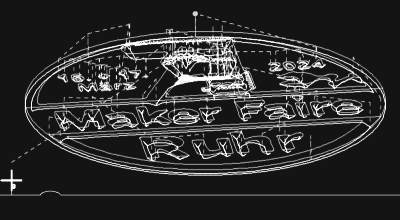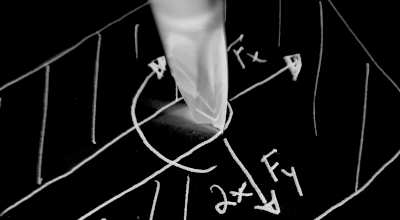MinimalMistakes theme - Page design
The landing page
Yeah, by changing the layout type to single I was able to get a header image as type overlay in!
The buttons are displayed within the image now. The image changes with display size and orientation automatically due to the visual designs defined in the _sass folder.
landing page image
Ha, found it! I was freaking out; my landing page now just wouldn’t show any image, no matter how hard I tried modifying the home.md file… Reason behind was that there was a stock index.html file that came with the template and that seems to have priority. No I just added my changes in there - works perfectly fine!
By the way, the overlay image’s height is automatically selected depending on the overlay text’s contents/ height.
Adding a page navigation
- Easy solution: type
toc: truein the front matter. Unfortunately, eventually you will loose this information as you scroll down because it won’t stick to your scrolled view. - Hard solution: Add page navigation to left sidebar. How? See here!
Recent posts
Hell, what am I writing this down for? It does not seem to appear in the “Recent Posts” column of the landing page. Oh, that’s just because I would have to restart the service because the posts are generated statically Right, Jekyll is a static site generator…